OVERVIEW
Industrial-Grade Safety with Modern Tablets
APPLICATIONS
Discover HT3P Series Safety Commander™ Industry Solutions
-

Robotics
Cost reduction by replacing the dedicated terminal with a commercial tablet
-

AGV
Safe manual operation of AGV and AMR with commercially available tablet + Safety Commander™
-

Conveyor Line
Reduced touch panels on transport lines

KEY FEATURES
Easy operation with rotatable grip
A patented mechanism allows the display to be rotated between vertical/portrait and horizontal/landscape orientation as needed to best match the application in use.


KEY FEATURES
Easy operation with rotatable grip
A patented mechanism allows the display to be rotated between vertical/portrait and horizontal/landscape orientation as needed to best match the application in use.


KEY FEATURES
Compatible with tablets of various sizes
KEY FEATURES
Operation regardless of dominant hand
The ergonomic grip structure and enable switch layout make it easy to hold and operate regardless of the dominant hand.

PRODUCT HIGHLIGHTS

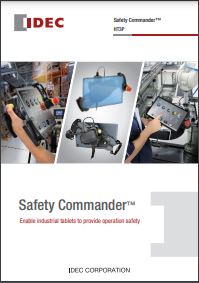
CATALOG
HT3P Series Safety Commander™ Product Catalog
Discover additional information about the HT3P Series Safety Commander™ within this catalog.

TECHNICAL ARTICLE
Get a Grip on Industrial Mobile Devices.
LINEUP

HT3P Safety Commander™
The Safety Commander™ makes it easy to hold a tablet securely in an industrial setting, for applications like machinery, robotics, automatic guided vehicles (AGVs), and production lines.

HT3P Safety Commander™ Starter Kit
KIT-HT3P provides the complete offer for customers seeking to evaluate the Safety Commander™ solutions as the potential replacement of teaching pendants or control panels on the factory floor.
Frequently Asked Questions
What accessories are included in the Safety Commander™?
The following maintenance parts are included.
- Hand strap (HT9Z-3PS1)
- Telescopic lock release key (HT9Z-3PK01)
- Sponge sheet for thickness adjustment (HT9Z-3PHA04)
What are the dimensions of the tablet that fits in the Safety Commander™?
Are there any restrictions on thickness?
Standard: ~10mm
If the tablet is too thin, please use the included thickness adjustment sponge sheet that comes as standard accessory.
If the tablet thickness is between 11mm and 18mm, please use HT9Z-3PHB08. if the tablet thickness is between 19mm and 24mm, please use HT9Z-3PHB14.
Is it possible for the user to replace the switch, enable, etc.?
Is it possible to customize the emergency stop and enable?
Is it possible to use it outdoors?
What is the recommended model for connecting with safety relay modules?
Does USB C support data transfer?
Does is support wired/wireless communication?
Emergency stop and enable SW are not supported by wireless.
The safety devices are wired, and only the tablet is configured to communicate via WIFI.
REACH OUT TO US TODAY
©2026 IDEC Corporation. All rights reserved. Privacy Policy